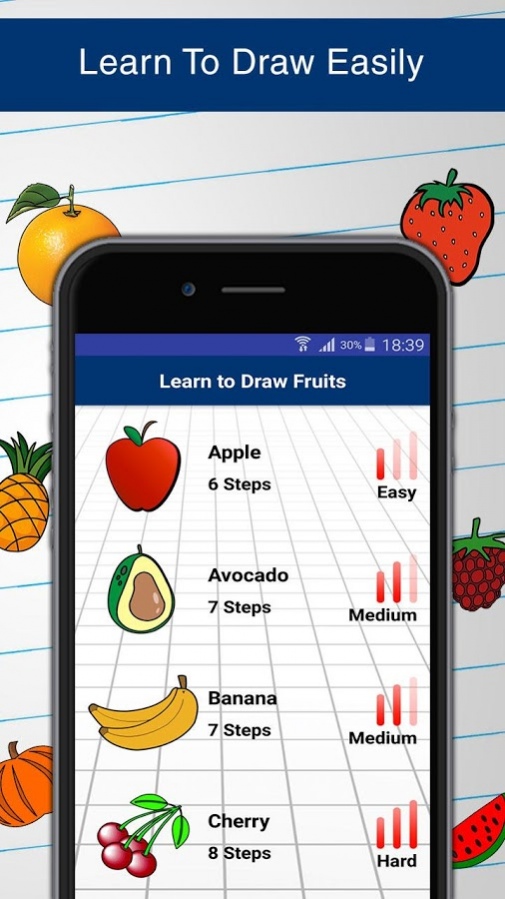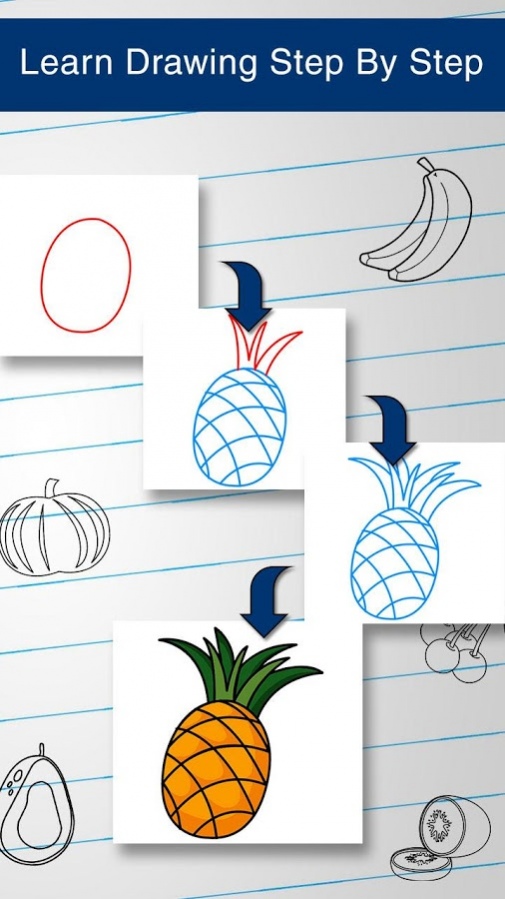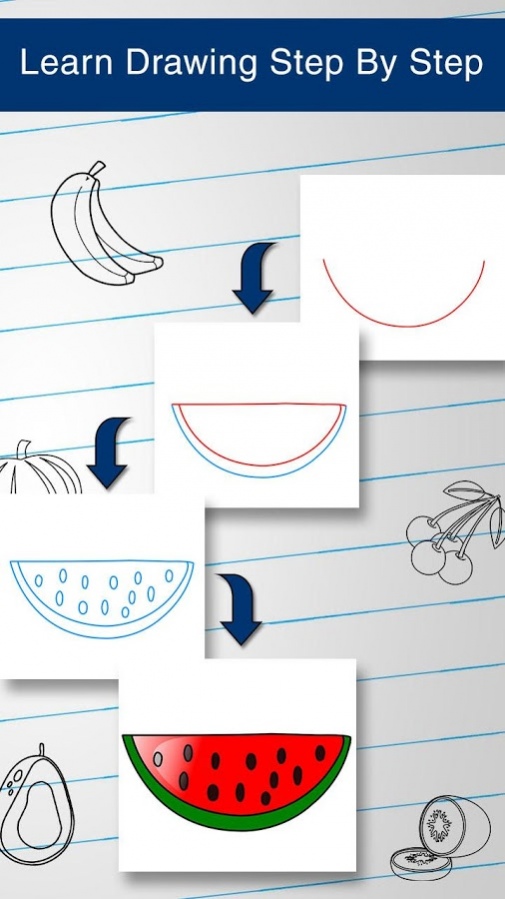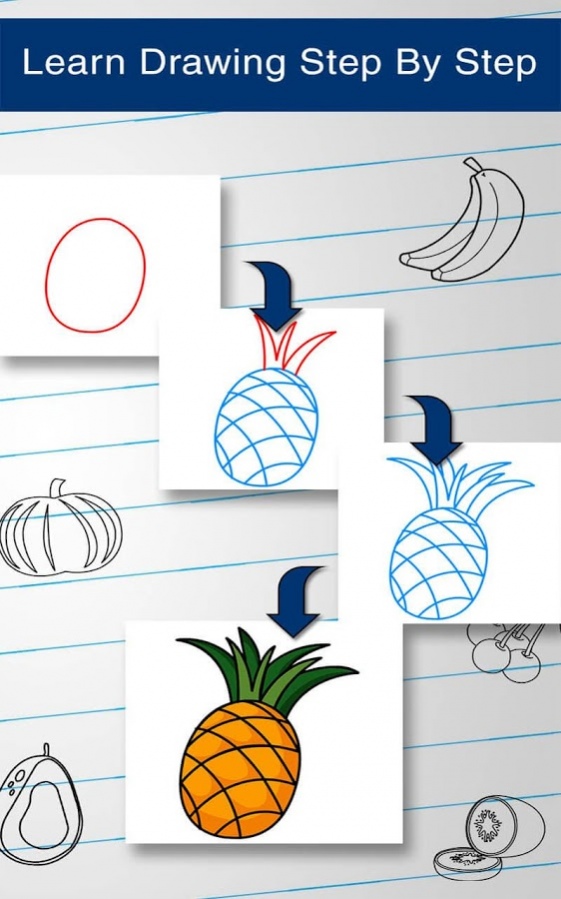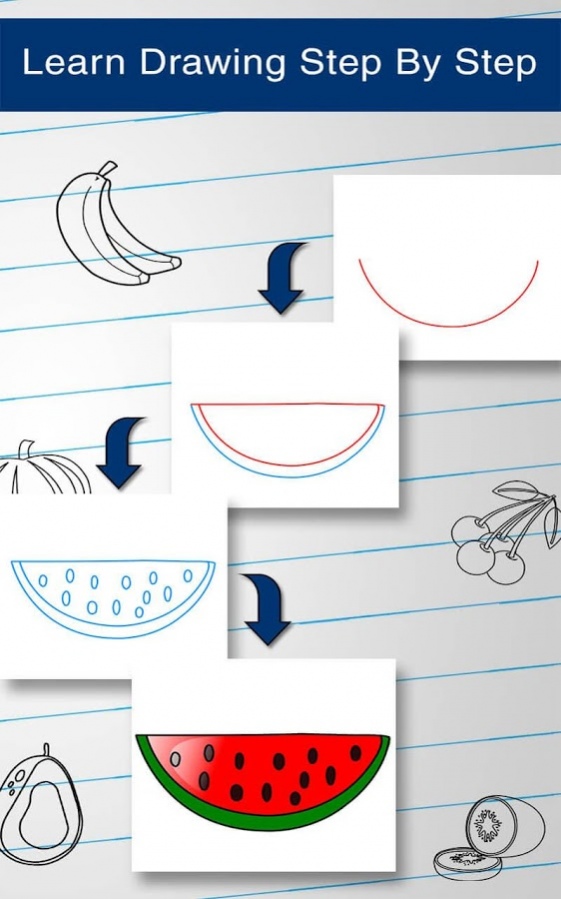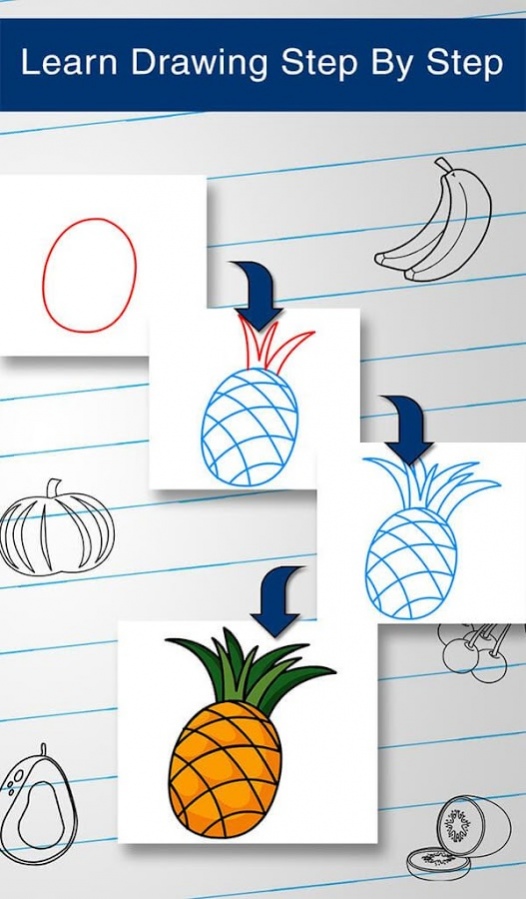How to Draw Fruits 3.0.4
Free Version
Publisher Description
Learn to draw amazing Fruits with How to Draw Fruits ! Like a personal drawing teacher, it will teach you how to draw lots of 3d objects and create amazing pictures.
Draw Fruits is an app that teaches you how to draw Fruits step by step.
This app is the fun activity for kids and teaches them how to draw. It also includes a collection of Fruits in classified by level of difficulty.
Take a paper and pencil and choose which Fruits you want to draw and follow step by step instruction to achieve them very easily.
This app will teach you how to draw easy Fruits without and difficulties. All step are so simple and accessible adults , Youngsters and small toddler. Select your favorite Fruits and learn an amazing simple lesson .
Flower is a free beauty from nature and also part of paradise on earth. It expresses perfection and harmony of this miracle of nature . An only true artist can learn this. Make a real art is interesting for everyone so how to draw a flower if you do not study in art school and you think that impossible for me. Please do no upset Take this free app and start drawing .This will help you to learn by step-by-step instructions that are simple, but very cute and elegant. After Drawing this Fruits you should be in good mood.You can not imagine how it very easy to draw Fruits. But after you Draw you feel like you are a true master of painting.
Children only have to slide to see the next instruction.
Each Fruits drawing is divided into 5 or 12 steps, and it is easy to follow.
Crater a beautiful picture and smile faces will follow and your family and friend club will enjoy.
Let your creativity go and try alternative Fruits to draw. Let the youngest play and be surprised with the results.
Help your toddler as a parent and you will be surprised how fast the children will pick up to learn to draw new Fruits.
Let your kids be creative by downloading this free app:
Main features:
- If you do not have any skill to draw you can use this app for self-learning.
- It contains lot of Fruits like Draw Apple, Draw Avocado, Draw Banana, Draw Cherry, Draw Grapes, Draw Kiwi, Draw Orange,Draw Pear, Draw Pumpkin, Draw Raspberry, Draw Custard apple, Draw Strawberry, Draw Watermelon .
- Develops art skills of kids
- Like your very own art teacher anytime,anywhere.
- It is very easy to learn with step by step instruction.
- It will become a personal teacher for all kids.
- This app made for only kids so the parent can give this app to their kids.
DISCLAIMER:
we are using all images those are publicly available on the internet if you feel that make any violence then please inform us on info@vasundharavision.com with your image and link to the website. We will remove those images.
About How to Draw Fruits
How to Draw Fruits is a free app for Android published in the Teaching & Training Tools list of apps, part of Education.
The company that develops How to Draw Fruits is Learn to Draw Step by Step Lessons. The latest version released by its developer is 3.0.4.
To install How to Draw Fruits on your Android device, just click the green Continue To App button above to start the installation process. The app is listed on our website since 2017-09-07 and was downloaded 7 times. We have already checked if the download link is safe, however for your own protection we recommend that you scan the downloaded app with your antivirus. Your antivirus may detect the How to Draw Fruits as malware as malware if the download link to com.va.fruits is broken.
How to install How to Draw Fruits on your Android device:
- Click on the Continue To App button on our website. This will redirect you to Google Play.
- Once the How to Draw Fruits is shown in the Google Play listing of your Android device, you can start its download and installation. Tap on the Install button located below the search bar and to the right of the app icon.
- A pop-up window with the permissions required by How to Draw Fruits will be shown. Click on Accept to continue the process.
- How to Draw Fruits will be downloaded onto your device, displaying a progress. Once the download completes, the installation will start and you'll get a notification after the installation is finished.